HTML Code to Connection: Empower Email Communication with totle's Feature

In the modern era of technology, email interaction holds a significant importance in facilitating connections among individuals and business accross the globe. Among the various email clients available, Microsoft Outlook remains a preferred choice for many users. However, rendering HTML messages in Outlook can sometimes be challenging, leading to display inconsistencies. This is where totle's HTML Source View feature steps in, offering a solution to this issue and empowering users to optimize their HTML emails. In this article, we will look into HTML source in Outlook - exploring its benefits, disadvantages, essential tips for maximizing its potential as well as totle's HTML Source View Feature
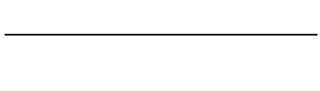
What is Email Source Code
Email source code refers to the set of instructions within an email. It holds the important header details and usually has HTML code format the message. HTML emails provide a way to create attractive marketing content with tracking tools, which is beneficial in some situations, but not necessarily better than simple text emails. The decision between them depends on the product or service a business is advertising and the intended audience.
What is HTML Email Code
HTML, which stands for Hyper-Text Markup Language, serves as a method for coding a document composed ASCII text. It provides instructions to an HTML reader, such as a web browser, on how to display specific types of content. Unlike plain text emails, HTML emails contains unique formatting, images, links, and additional features. Among the three formats of Outlook Email (Rich-Text, Plain-Text, HTML), HTML emails stands out as the most visually captivating. They encompass the ability to incorporate images, colors, fonts, and diverse text formatting choices, rendering them particularly suitable for marketing and promotional endeavors. Furthermore, HTML emails empower the inclusion of hyperlinks leading to external websites and other online resources. However, it is important to acknowledge the downsides associated with HTML emails. Certain email applications might not render them accurately, potentially resulting in the emails to end up in the recipient's spam folder. Moreover, if a recipient disables their reading pane, the complete content of an HTML email might not be fully visible.
Why you should format HTML email code
Properly formatting HTML source code in your Outlook emails offers a multitude of advantages that can significantly enhance your email communication. By increasing the readability of your code, you make it easier to identify and rectify any issues that may arise, ensuring a smoother debugging process. The ability to add or remove sections effortlessly grants you a greater flexibility in tailoring your emails to specific recipients or campaigns, streamlining your team's collaborative efforts.
Moreover, well-organized code promotes a more efficient workflow, allowing team members to collaborate seamlessly and make updates swiftly. This translates to increased control over how you present information, ensuring that your emails deliver the intended message effectively. The practice of formatting HTML code also opens up a realm of possibilities for creating visually appealing emails, enabling you to craft compelling designs that capture recipient's attention and engagement.
Furthermore, optimized code offers additional avenues for recipients to interact with your email content. Through proper formatting, you can incorporate interactive elements like buttons, forms, and animations, providing an enriched user experience. By structuring your code neatly, you can include various links that guide recipients to explore your offerings, thereby enhancing their engagement and driving desired actions.
Formatting HTML source code within Outlook emails isn't just about adhering to best practices; it is a strategic approach that empowers you to deliver more impactful and engaging email campaigns while fostering efficient collaboration among your team.
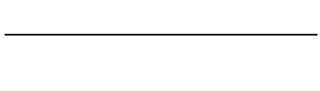
totle's HTML Source View is an innovative feature designed to address the challenges of rendering HTML emails in Microsoft Outlook. Outlook can occasionally disrupt the intended formatting and design of HTML emails. totle's HTML Source View feature provides users with a unique opportunity to edit and preview HTML sources directly within Outlook, regardless of the browser being used. By offering an instant preview of HTML emails, totle's HTML Source View feature empowers users to fine-tune their designs and ensure that their messages are presents as intended. This feature bridges the gap between design and execution, enabling users to achieve consistent and visually appealing email communications.
Benefits of totle's HTML Source View Feature
1. Real-time Editing and Previewing
- totle's HTML Source View enables users to make on-the-fly changes to their HTML emails and instantly visualize the results. This seamless process eliminates the need for back-and-forth adjustments, streamlining the email creation process.
2. Cross Device Compatibility
- With totle's HTML Source View feature, users can preview their HTML emails accross different devices and browsers, including desktops and smartphones. This ensures that emails maintain their intended appearance and functionality across a diverse range of platforms.
3. Mobile Optimization
- totle's HTML Source View enables users to optimize their HTML emails for mobile viewing, a critical aspect in today's mobile-centric world. This feature ensures that emails are responsive and engaging, regardless of the recipient's device.
4. Easy Customization
- totle's HTML Source View feature empowers you to efforlessly adapt your email content by directly pasting customized HTML code, enabling swift modifications tailored to specific campaigns or messages. The seamless integration of totle's HTML Source View within Outlook provides a versatile solution that not only optimizes your email's appearance and functionality, but also simplifies the customization process, making your communiation efforts even more efficient and effective.
Disadvantages of totle's HTML Source View
1. Learning Curve
- Utilizing totle's HTML Source View may require users to have basic understanding of HTML coding. Those less familiar with HTML may need to invest time in learning how to make effective changes.
2. Potential for Errors
- Directly editing HTML code can lead to unintended errors if not done carefully. Users must exercise caution and perform thorough testing to ensure the email's functionality and appearance are not compromised.
3. Limited Features
- While totle's HTML Source View feature offers valuable capabilities for editing and previewing HTML emails, it may not provide the extensive design features found in specialized email design tools.
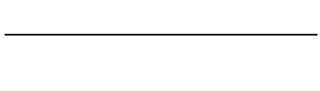
Tips for Maximizing HTML Email Source Code Editing
1. Test Extensively
- Before sending HTML email, thorough test is across various devices, browsers, and email clients to ensure consistent rendering and functionality.
2. Optimize Images
- Keep image sizes small to avoid slow loading times and potential rendering issues. Use widely supported image formats such as PNGs and JPGs.
3. Prioritize Accessibility
- Ensure that your HTML emails remain accessible to all recipients, including those with disabilities, by maintaining readable fonts and appropriate color contrasts.
4. Simplify Design
- Focus on a clean and streamlines design to avoid overwheling recipients and ensure optimal loading speeds.
5. Implement A/B Testing
- Experiment with different designs elements and content to identify what resonates best with your audience. Use A/B testing to refine your email campaigns.
totle's HTML Source View emerges as a valuable tool for email marketers, businesses and individuals seeking to optimize their HTML email communications within Microsoft Outlook. By offering real-time editing, cross-device compatibility, and enhanced visual appeal, this feature empowers users to overcome the challenges associated with HTML rendering in Outlook. While it may require a learning curve and careful attention to detail, the benefits of totle's HTML Source View feature outweigh its potential disadvantages. By following best practices and utilizing the tips provided, users can harness the power of totle's HTML Source View feature to create compelling, engaging, and effective email campaigns that capture the attention of their recipients and drive meaningful results.
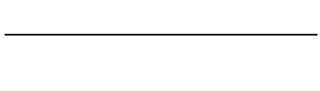
In the swiftly transforming digital environment, effective email communication stands as a keynote in connecting individuals and business worldwide. Eventhough Microsoft Outlook is well-known in the email communication field, the challenges of rendering HTML emails can prevent impactful engagement. totle's HTML Source View feature addresses these challenges head-on and empowers users to optimize the visual appeal and functionality of their emails. By delving into the complexity of HTML source code and exploring the benefits, disadvantages and practical tips, we have unveiled a strategic approach that not only enhances communication but also streamlines workflow and collaboration. In totle's HTML Source View feature, we find a dynamic tool that not only bridges the gap between design and execution but also shapes the future of email marketing, enabling individuals and business to captivate their recipients with compelling, accessible, and highly engaging email campaigns.
Enhance Your Work Productivity with totle's
HTML Source Code Feature!
totle makes your email experience better!
Download and use totle now!
✨ Your Smart Email Workmate, totle ✨
Visit totle website here ⏩ https://totle.me
Download totle here ⏩ https://totle.me/download
 Reviewed by totle
on
August 09, 2023
Rating:
Reviewed by totle
on
August 09, 2023
Rating:








.jpg)
No comments