Elevating Productivity Through Connectivity: totle's Dynamic Organizational Chart
In today's rapidly moving and dynamic business environment, where competition is fierce and expectations are higher than ever, effective communication and collaboration stand as a vital element of organizational success. A seamless flow of information not only improves overall productivity but also fosters a positive and conducive working environment. Acknowledging the importance of efficient communication, totle presents its groundbreaking solution: the totle Organizational Chart feature. This dynamic tool serves as a guiding compass for employees, ensuring they can effortlessly connect with the right individuals, ultimately leading to enhanced teamwork, increased efficiency, and improved business outcomes.
Navigating the Organizational Landscape: Providing Clarity in Complexity
The modern business landscape is often characterized by intricate organizational hierarchies, multiple departments, and various divisions. Navigating through this complexity can be challenging for employees, especially when they need to identify the right person to reach out to. This is where totle Organizational Chart comes into play. With this intuitive design, this chart provides a user-friendly and comprehensive overview of the company's structure. Through interactive visual elements, employees can gain insights into the hierarchy of roles, understand reporting relationships, and pinpoint key individuals responsible for different functions.
Empowering Communication Through Outlook Integration: A Seamless Workflow
Imagine a scenario where an employee needs to collaborate with a colleague from another department, but they are unsure whom to contact. Traditionally, this situation could lead to hours of searching through directories or sending multiple emails to find the right person. totle's innovation tackles this challenge head-on by seamlessly integrating the Organizational Chart in Microsoft Outlook. This integration brings the chart directly into the employees' daily workflow, accessible through the right-side navigation panel within Outlook. Now, a quick glance at the chart allows employees to identify the appropriate point of contact for any query or collaboration needed.
Efficiency Amplified, Collaboration Simplified: Breaking Down Barriers
In the conventional corporate hierarchy, seeking assistance or collaboration often involves traversing and convoluted chain of command. Such processes can consume valuable time, hinder progress, and lead to frustration. totle Organizational Chart disrupts this status quo by enabling employees to cut through the bureaucracy. By providing direct access to the relevant individuals, employees can bypass unnecessary intermediaries and engage with the right contacts. This efficiency boost not only accelerates task completion but also nurtures a culture of open communication, transparency and agility.
Key Benefits: Unlocking the Power of totle Organizational Chart
*Organizational Chart feature is only available with paid subscriptions
1. Time Savings
- totle Organizational Chart drastically reduces the time employees spend searching for the appropriate contacts. This time-saving advantage enables them to allocate more energy towards value-generating activities.
2. Enhanced Collaboration
- When employees can easily identify and connect with their colleagues accross departments, the barriers to collaboration are torn down. This fosters a collaborative spirit that not only drives efficiency but also fuels innovation.
3. Reduced Frustration
- The frustration that stems from not knowing whom to approach for specific inquiries becomes a thing of the past. This leads to higher morale, increased job satisfaction, and a more harmonious work environment.
4. Improved Decision-Making
- A clear understanding or the organization's structure empowers employees to make informed decisions. The ability to navigate the internal landscape enhances resource allocation and strategic planning.
5. Fostered Engagement
- When employees can see their roles and connections within the broader organizational context, their sense of belonging and engagement naturally strengthen, driving long-term commitment.
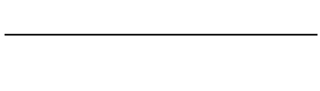

Usage Examples of totle Organizational Chart
1. Cross-Departmental Collaboration Made Simple
- Imagine you are overseeing a complex project that involves teams from marketing, sales, and product development. Instead of spending time searching for the right contacts, you can use totle Organizational Chart. By quickly referring to the chart, you identify the key individuals in each department responsible for the project. This direct connection accelerates communication, removes obstacles, and ensures seamless collaboration among teams.
2. Rapid Issue Resolution
- In a fast-paced environment, addressing challenges promptly is crucial. With totle's Organizational Chart, you can swiftly identify and connect with the relevant experts. Let's say you encounter a technical issue that requires IT support. By referring to the chart, you can instantly locate the IT specialist responsible for the area related to the problem. This direct line of communication expedited issue resolution, minimizing downtime and disruptions.
3. Navigating Remote Work Challenges
- In the era of remote work, finding the right colleagues to consult with can be daunting. With totle's Organizational Chart, remote employees can easily identify colleagues across departments. For instance, a remote employee needing input on a project can refer to the chart, find the appropriate team, and directly engage with the relevant members. This capability fosters a sense of conectivity and minimizes the sense of isolation that remote workers may experience.
4. Optimized Customer Support
- Providing top-notch customer support relies on efficiently directing customer inquiries to the right personnel. totle's Organizational Chart enables customer support teams to identify the experts required to address specific customer issues. If a customer inquiry refers to a technical matter, support agents can refer to the chart and connect the customer with the relevant technical specialist. This targeted support enhances customer satisfaction and loyalty.
5. Efficient Onboarding of New Employees
- When new employees join the organization, getting acquainted with the company's structure can be overwhelming. totle's Organizational Chart simplifies this process by offering a visual representation of departments, teams, and key contacts. New hires can quickly understand the reporting relationships, department functions, and their role within the broader framework. This aids in smoother onboarding and integration into the company culture.
6. Project Delegation and Accountability
- Suppose you are a manager assigning tasks for an upcoming project. totle's Organizational Chart helps you identify team members suitable for each task based on their expertise. By connecting with individuals directly, you ensure clear communication about responsibilities and expectations. This targeted delegation promotes accountability, as each team member understands their role within the project's context.
7. Streamlined Meeting Preparation
- Prior to a meeting involving multiple stakeholders, you need to ensure the right people are present. totle's Organizational Chart simplifies this process. By referencing the chart, you can identify and invite the necessary participants, avoiding the common scenario of inviting the wrong individuals or missing key contributors.
Incorporating totle's Organizational Chart into your workflow brings transformative benefits. It optimizes collaboration, accelerates decision-making, enhances communication, and empowers employees at all levels to connect directly with the right individuals. This dynamic tool stands as a beacon of efficient communication, fostering a culture of transparency and agility within your organization.
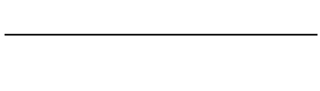
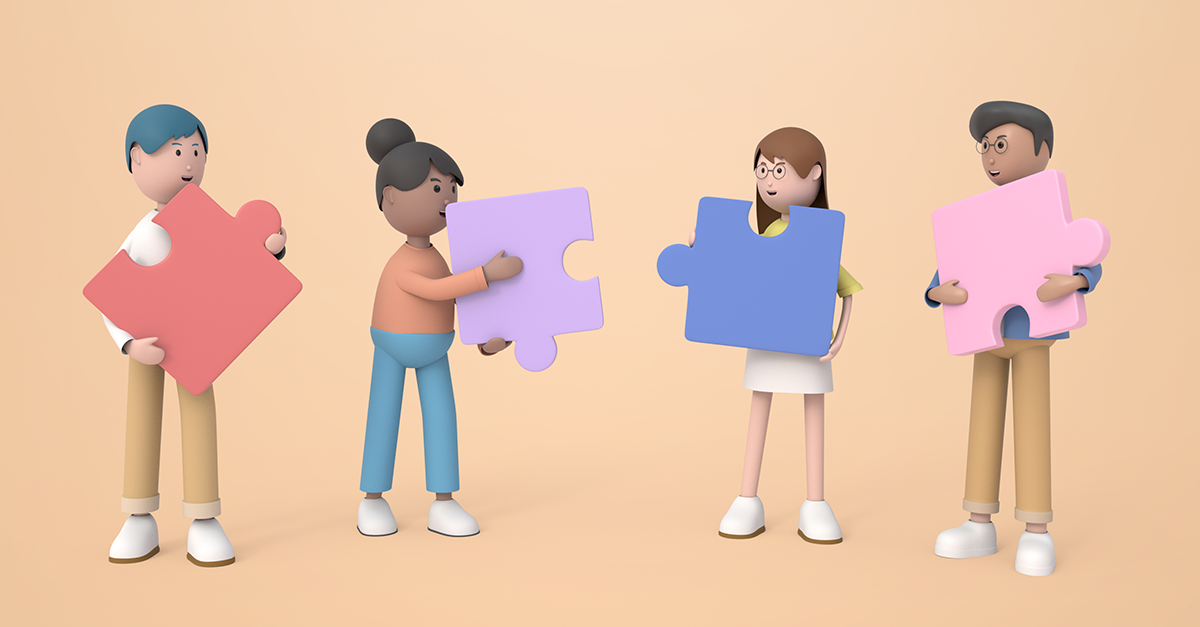
Creating an Organizational Chart in Outlook: A Step-by-Step Guide
Creating an Organizational Chart in Outlook is a straightforward process that empowers you to structure your workplace communication effectively:
Step 1: Adding Job Titles, Company and Department
- Click on "totle" tab and choose "Manage Org."
- Update job titles to match your company's roles.
- Navigate to the "Job Title" tab, click "Add Job Title" and arrange them in order.
- Under the "Organization" tab, select "New Co." to add your company's info.
- Click "New Depart" to create departments within your company.
Step 2: Adding Members
- Pick a company or department.
- Choose "Add Member" from the "Organization" tab.
- Use the "Used" option to control visibility in the organization chart.
Bulk Member Addition (Optional)
If you have many members to add, consider this faster option:
- Choose the company or department.
- Click "Import Excel" and download the Excel form.
- Fill in member data and upload the Excel file.
- After choosing the group, hit "Register all member".
Using the Organizational Chart for Emails
Simplify email composition and recipient selection:
- Click "New Email" and then "More Options".
- Open the "Org. tab" to see your departments and groups.
- Check the company or department for recipients.
- Choose members and click "To", "CC", or "BCC" to add them.
With totle's Organizational Chart feature, your communication becomes a breeze, connecting you with the right colleagues whenever you need them. Say goodbye to communication barriers and welcome a new era of collaborative productivity.
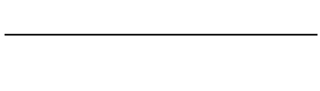

Embrace the Future of Organizational Communication
In embracing totle Organizational Chart, organizations embrace a transformative tool that redefines internal communication and collaboration. This solution goes beyond a mere chart; it serves as a catalyst for a more efficient, transparent, and engaging work environment. As business evolve to meet the demands of the digital age, totle's innovation stands as a beacon guiding the way to enhanced communication, streamlined collaboration, and unparalleled productivity. Embrace this revolutionary approach to organizational communication and witness how totle's solution drives your business toward new horizons of success.
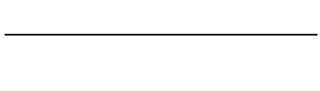
Enhance Your Work Productivity with totle's
Organizational Chart Feature!
totle makes your email experience better!
Download and use totle now!
✨ Your Smart Email Workmate, totle ✨
Visit totle website here ⏩ https://en.totlelab.com
Download totle here ⏩ https://en.totlelab.com/download
 Reviewed by totle
on
August 29, 2023
Rating:
Reviewed by totle
on
August 29, 2023
Rating:







.jpg)
No comments