Maximizing Email Communication with totle's Separate Sending Feature
In today's digital landscape, email has become an indispensable means of communication, both personally and professionally, while mass email campaigns have their place in marketing and outreach efforts, individual email sending remains a highly effective way to connect with others on a personal level. Whether you are reaching out to a colleague, client or friend, individual email sending allows you to craft personalized messages that can help build relationships, foster trust, and achieve specific goals. In this article, we will explore about separate sending, an alternative to individual email sending or "BCC" in Outlook.
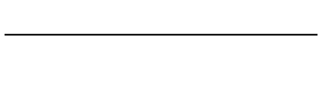
What is individual sending and how it works:
Individual email sending on Outlook is an email sent to reach each recipient individually, ensuring that they receive their own copy without seeing other recipients' addresses. This method is valuable for sending confidential or important information while respecting privacy standards. Separately, the feature known as "individual email sending", or personalized email sending, involves sending unique and tailored emails to a group of recipients. It conceals each recipient's contact information from others, allowing customization with variables like names or companies, resulting in a more engaging communication experience for each recipient. This approach is often used for ensuring privacy and enhancing engagement simultaneously.
Individual email sending is commonly used in various professional contexts. Some common use cases for sending individual emails include:
1. Email Market Campaigns
- Business and organizations use individual email sending to send personalized marketing campaigns to their subscribers or customers. By tailoring the content with the recipient's name or other relevant information, it increases engagement and enhances the recipient's experience.
2. Customer Relationship Management (CRM)
- Sales support teams use individual email sending to maintain personalized communication with clients and prospects. This approach helps build stronger relationships and provides a more tailored response to customer inquiries.
3. Personal Communication
- When sending emails to friends, family, or colleagues, using individual emails with personalized content creates a more thoughtful and engaging conversation.
4. Event Invitations, RSVPs, Newsletters and Updates
- Event organizers often use individual emails to send out invitations, reminders, or follow-ups to attendees. This approach can increase the likelihood of receiving responses and improve attendance rates. On the other hand, writers, bloggers, and content creators use personalized email sending to deliver newsletters and updates to their subscribers, keeping them engaged and informed.
5. Educational Institutions
- Teachers and administrators use individual email sending to communicate with students, parents, or staff in personalized manner, fostering a better understanding and response.
6. Fundraising and Nonprofit Communications
- Nonprofit organizations use personalized email sending to connect with donors, supporters, and volunteers, conveying their impact and expressing gratitude.
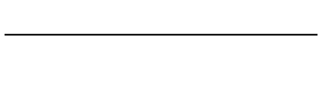
It is essential to note that while individual email sending can be powerful in enhancing communication and engagement, it should be used responsibly and in compliance with relevant email laws and regulations to avoid potential issues related to spam or data privacy.
Using BCC is the easiest way to hide email address from recipients. It also makes the emails feels more personalized, less spammy and more likely to receive a positive response which could lead to higher engagement rate. But on the other hand, the recipients can see that they have been added to as BCC which might look unprofessional and could leave a negative impression on clients and partners. There is also possibility of being marked as spam, lack of personalization options, limited number of addresses, as well as the absence of automation and analytics.
But there is another way to send individual emails in Outlook. Instead of using BCC you can use totle's separate sending feature to send multiple individual emails easily.
Benefits of using totle's separate sending feature
totle's separate sending features hide your contact list from recipients so they cannot see who else is receiving the same messages. This also protects the privacy of your subscribers. With this feature, you can send emails to multiple recipients with a single click. It is very useful when you have to send the same email items to more than 2 people separately. Here are some of the benefits of using totle separate sending feature:
1. Enhanced Privacy
- Separate sending ensures that each recipient receives their own copy of the email, maintaining the confidentiality of their contact information and reducing the risk of data braches.
2. Personalized and Customizeable (Bulk) Communication
- With separate sending, each email can be customized using recipient-specific variables like names, companies, or other relevant information, leading to a more personalized and engaging communication experience. The separate sending feature is ideal for sending bulk emails without sacrificing personalization, saving time and effort for the sender.
3. Improved Engagement
- Personalized emails tend to have higher open rates and click-through rates, as recipients are more likely to interact with content that feels relevant and tailored to their needs.
4. Preventing Reply-All Mishaps
- By sending individual emails, the risk of reply-all incidents is minimized, avoiding unecessary clutter in recipients' inboxes, and maintaining professionalism.
5. Reduced Spam Filtering
- Individualized emails are less likely to be flagged as spam, as they appear more personalized and relevant to recipients, thus increasing the likelihod of successful delivery.
6. Effective Email Marketing
- Separate sending feature is ideal for sending bulk email without sacrificing personalization, saving time and effort to the sender.
7. Compliance with Data Protection Regulation
- By concealing recipients' email addresses from each other, separatre sending helps ensure compliance eith data protection and privacy regulations.
You can also use totle's macro sending features which would allow you to send personalized messages to your recipients. Activating the macro sending (personalized message) feature will automatically enable the separate sending option. With totle email template feature, you can create professional and personalized email templates, saving you time and effort.
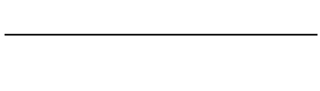
In conclusion, embracing individual email sending with totle's separate sending feature presents an impactful opportunity to foster stronger connections, build trust, and achieve specific goals in today's digital landscape of communication. By utilizing this powerful alternative to traditional methods like BCC in Outlook, you can enhance privacy, personalization, and engagement in your email communications. Whether for email marketing campaigns, customer relationship management, personal communication, or nonprofit outreach, this feature enables you to create a more thoughtful and tailored communication experience for each recipient. Remember to use individual email sending responsibly, adhering to relevant email laws and regulations, as you leverage the power of personalized communication to make a positive and lasting impact on your recipients. With the added advantages of totle's macro sending for personalized messages and email templates, you can streamline your sommunication efforts, saving time and effort while maintaining a professional and engaging approach. Embrace the potential of individual email sending with totle's separate sending feature and elevate your communication to new heights of effectiveness and personalization.
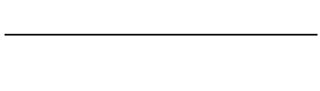
Enhance Your Work Productivity with totle's Seperate Sending Feature!
totle makes your email experience better!
Download and use totle now.
Visit totle website here ⏩ https://totle.me
Download totle here ⏩ https://totle.me/download
 Reviewed by totle
on
July 26, 2023
Rating:
Reviewed by totle
on
July 26, 2023
Rating:








.jpg)
No comments